Greetings friends, great system very fluid, the use I plan to give the system is as an entertainment center. Is there any way to get the apps to display without the window borders (action bar) I have used Prime OS and on that system the action bar is automatically hidden when the app is displayed in full screen.
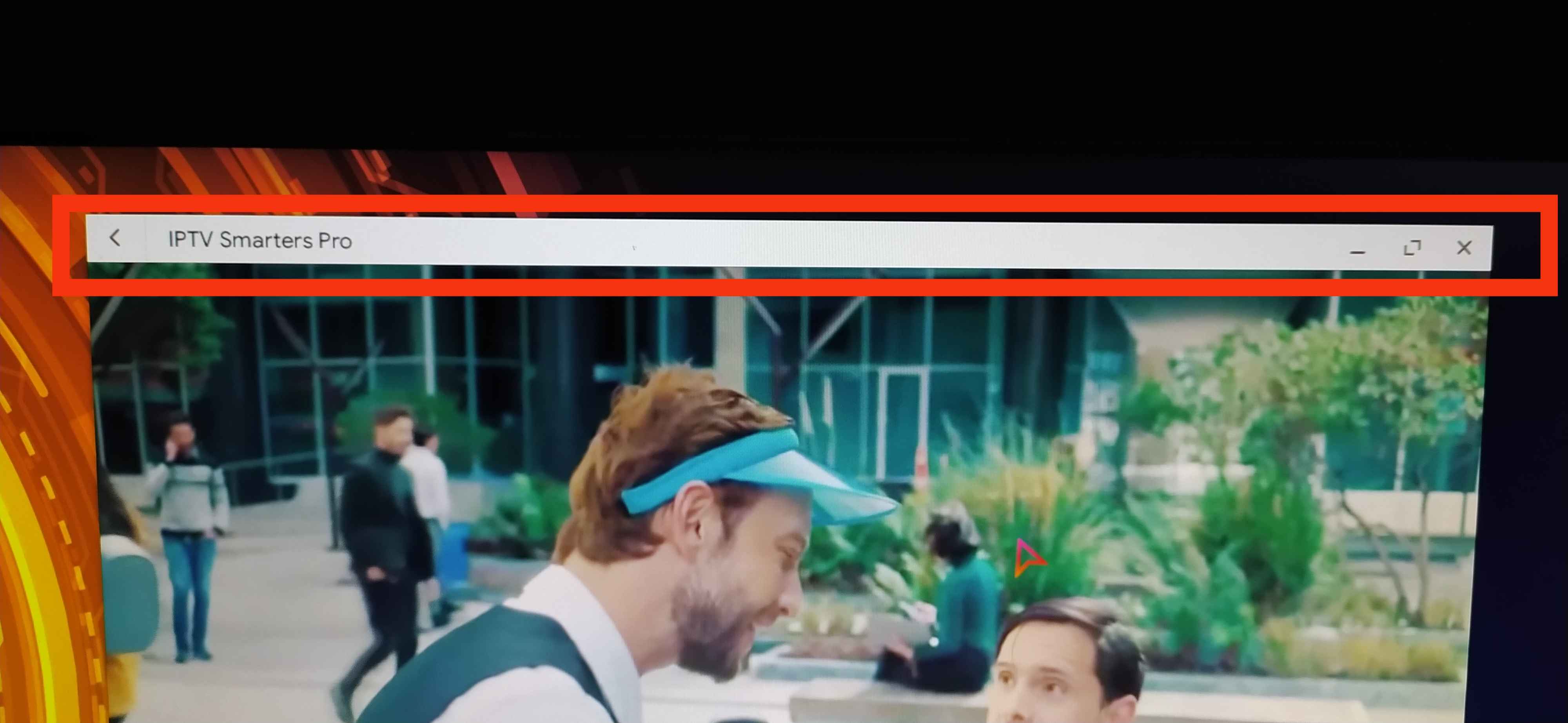

Post automatically merged:
Edit: thanks to the user @MrMiy4mo for the orientation, just right click on the taskbar on the app you want to see without the action bar and click on the fullscreen optionGreetings friends, great system very fluid, the use I plan to give the system is as an entertainment center. Is there any way to get the apps to display without the window borders (action bar) I have used Prime OS and on that system the action bar is automatically hidden when the app is displayed in full screen.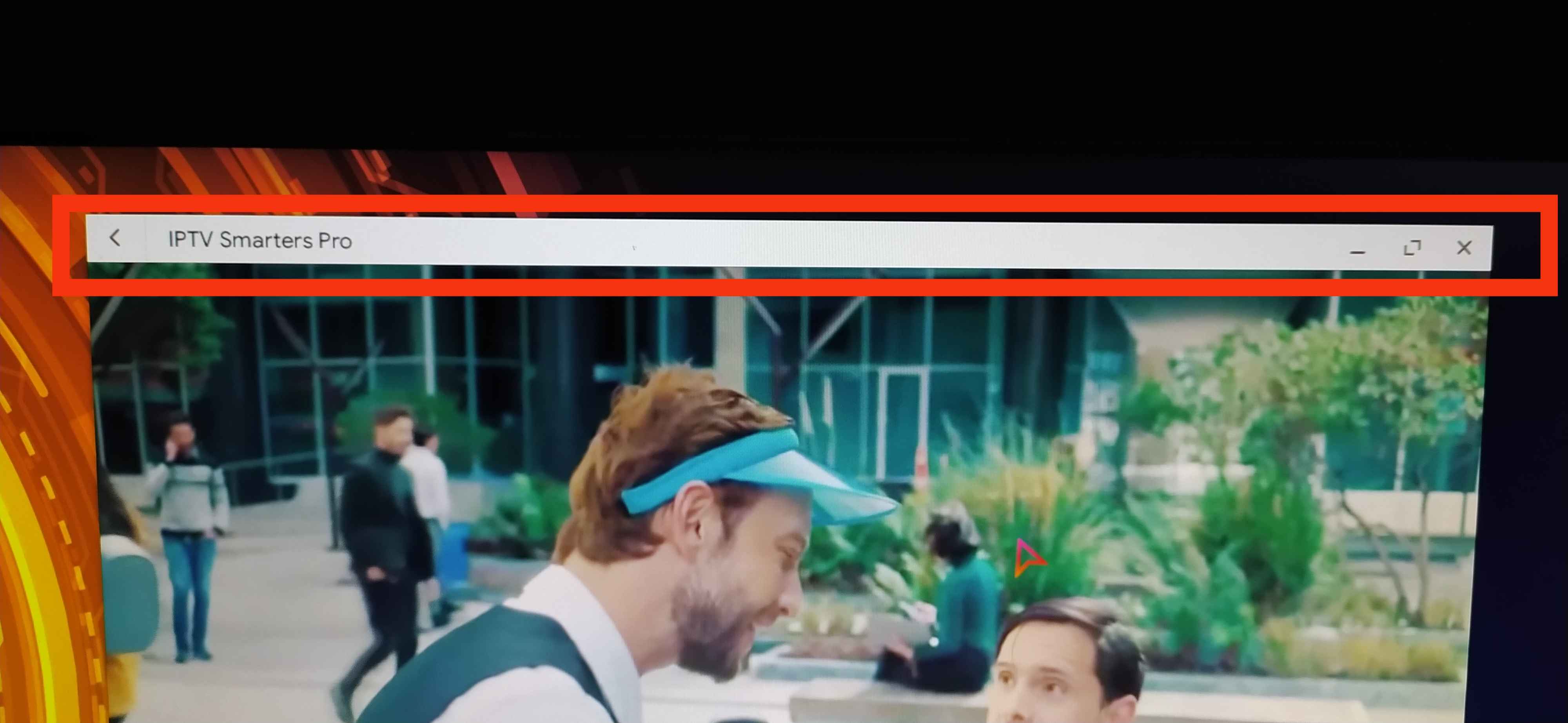

Attachments
Last edited:


